本文主要介绍使用第三方库来对yaml文件配置和解析。首先安装yaml依赖库;然后yaml文件中配置各项值,并给出demo参考;最后解析yaml文件,由于yaml文件的配置在全局中可能需要,可定义全局变量Config,便于调用
@[TOC]
欢迎大家访问个人博客网址:https://www.maogeshuo.com,博主努力更新中...
安装yaml依赖库
命令行执行如下命令:
go get gopkg.in/yaml.v3
配置yaml文件
在config-dev.yaml 文件中配置所需key-value,参考如下文件配置
app:
name: code-go
version: v0.0.1
introduction: "code-go是一个学习go的项目~"
server:
host: localhost
port: 8080
appMode: debug # debug 开发模式 release 生产模式
database:
mysql:
# 用户名
username: root
# 密码
password: 123456
# 数据库名
database: code-go
# 主机地址
host: localhost
# 端口
port: 3306
# 是否开启日志
log-mode: true
redis:
host: localhost
port: 6379
password: ""
db: 0 #数据库编号
log:
# 通道数据大小
chan-size: 30
# 每三条保存数据一次
save-log-num: 3
解析yaml文件
package core
import (
"fmt"
"gopkg.in/yaml.v3"
"os"
)
var Config YamlConfig
type YamlConfig struct {
App App `yaml:"app"`
Server ServerConfig `yaml:"server"`
Database DatabaseConfig `yaml:"database"`
Redis RedisConfig `yaml:"redis"`
Log LogConfig `yaml:"log"`
}
type App struct {
Name string `yaml:"name"`
Version string `yaml:"version"`
Introduction string `yaml:"introduction"`
}
type ServerConfig struct {
Host string `yaml:"host"`
Port int `yaml:"port"`
AppMode string `yaml:"appMode"`
}
type DatabaseConfig struct {
Mysql MysqlConfig `yaml:"mysql"`
}
type MysqlConfig struct {
UserName string `yaml:"username"`
Password string `yaml:"password"`
Database string `yaml:"database"`
Host string `yaml:"host"`
Port string `yaml:"port"`
LogMode bool `yaml:"log-mode"`
}
type RedisConfig struct {
Host string `yaml:"host"`
Port int `yaml:"port"`
Password string `yaml:"password"`
Db int `yaml:"db"`
}
type LogConfig struct {
ChanSize int `yaml:"chan-size"`
SaveLogNum int `yaml:"save-log-num"`
}
// InitConfigDev 初始化yaml config
func InitConfigDev() error {
file, err := os.ReadFile("./config-dev.yaml")
if err != nil {
LOG.Println("read config-dev.yaml fail", err)
return err
}
err = yaml.Unmarshal(file, &Config)
if err != nil {
LOG.Println("yaml unmarshal fail")
return err
}
return nil
}
// PrintConfig 打印配置
func PrintConfig() {
fmt.Println("**************************************************")
fmt.Println("* ")
fmt.Println("* Welcome to code-go ")
fmt.Printf("* Introduction: %s\n", Config.App.Introduction)
fmt.Printf("* Environment: %s\n", Config.Server.AppMode)
fmt.Printf("* Click url:http://localhost:%d\n", Config.Server.Port)
fmt.Printf("* Swagger url: http://localhost:%d/swagger/index.html\n", Config.Server.Port)
fmt.Println("* ")
fmt.Println("**************************************************")
}
定义了一个YamlConfig结构体,并在结构体中嵌套了App、ServerConfig等结构体,以对应YAML文件中的不同层级。
通过使用.ReadFile函数读取YAML文件的内容,然后使用yaml.Unmarshal函数将文件内容解析为结构体对象。在Unmarshal函数的第二个参数中,传入了指向config结构体的指针,以便将解析后的内容赋值给结构体。
最后,我们可以通过PrintConfig访问结构体的字段来获取解析后的配置信息,并进行相应的操作。
注意:
博主将config-dev.yaml放在项目根目录下,因此调用os.ReadFile配置的./config-dev.yaml
终端打印:



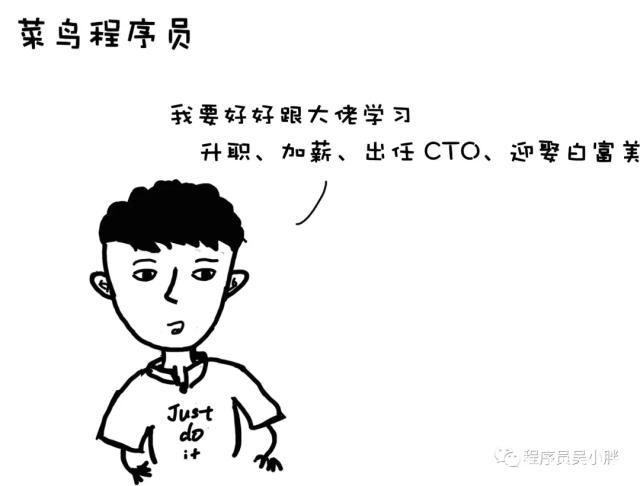
评论区